马上注册,立刻下载资源
您需要 登录 才可以下载或查看,没有账号?立即注册
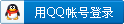
×
MINECRAFT SNAPSHOT 24W09A
我的世界快照:24W09A
Hello! Here is a slightly bigger than usual snapshot with a lot of technical changes, refreshed UI, another iteration of Wolf Armor, and tweaks to new features. 你好!这是一个比平时稍大亿点点的快照,其中有很多技术变化、更新的UI、狼铠的另一次迭代以及对新功能的调整。 Since the initial release of the Wolf Armor, we have been working on improving it to increase its protection, usability and add customization. 自狼铠首次发布以来,我们一直在努力改进它,以提高其保护性、可用性并增加自定义功能。 For protection there is a new approach to armor, which considers the player's need to quickly see the state of the armor without using UI elements, and the ability to act quickly to help their pet wolf if needed. 在保护的方面,狼铠有一个新的更新:它考虑到玩家需要在不使用狼及狼铠的UI元素的情况下快速查看盔甲的状态,以及在需要时快速行动帮助宠物狼的能力。 Please try it out and let us know what you think over at the feedback site: Let's talk about Wolf Armor! EXPERIMENTAL FEATURES 实验性更新 BOGGED 沼骷 - The Bogged drops 2 mushrooms (either both red/brown or one of each) when sheared
沼骷在玩家修剪它时会掉落2个蘑菇(红色/棕色或各一个) - Updated Bogged texture and model
更新了沼骷的纹理和模型
WIND CHARGE
风弹
- Removed randomness from the radius of both Breeze- and player-shot Wind Charges
旋风人和玩家射击的风弹的半径不再随机
VAULT
金库
- Additional changes to the Vault texture to even further distinguish from Trial Spawners
更改了金库的纹理,以进一步区别于“试验刷怪笼”
CHANGES
变化
对狼铠进行了更新
- The game's UI has been updated with a fresher look
游戏的UI已经更新,看起来更加好看
- Ctrl+Picking a renamed block (such as a Chest) in Creative Mode will now give a renamed item
Ctrl+在创造模式下选择一个重命名过的方块(如箱子),现在会得到一个和你选中的方块名称相同的方块。
WOLF ARMOR
狼铠
- The Wolf Armor will protect the wolf from most damage sources until the armor loses all durability and breaks
狼铠将保护狼免受大多数伤害,直到它失去所有耐久值并裂开
- Wolf Armor shows signs of increased breakage as durability goes down
随着耐久值的下降,狼铠会显示出破损加剧的迹象
- Players can repair the Wolf Armor with Armadillo Scutes while it is equipped on the Wolf
玩家可以在狼身上装备狼铠时用犰狳鳞片来修复狼铠
- Wolf armor can be dyed in similar fashion to Leather Armor
狼甲可以像皮革甲一样染色
- The Wolf's owner can now repair Wolf Armor on a Wolf
狼的主人现在可以修复狼身上的狼铠
UI
游戏界面
The UI has been updated to sport a fresher look and to be more consistent when it comes to the layout of different UI elements, all while retaining the essence and feel of the old screens.
UI经过更新,在不同元素的布局上看起来更新鲜,也更一致,同时保留了旧屏幕的精髓和感觉。
As always, we're eager to hear your thoughts and opinions on further improvements or changes. Let us know what you think over at the dedicated feedback site.
一如既往,我们渴望听到您对进一步改进或更改的想法和意见。请在专门的反馈网站上告诉我们您的想法。
- The menu background dirt texture has been replaced by a darkened background
菜单背景的泥土纹理已被深色背景所取代
- The dirt texture has been moved to the build-in Programmer Art Resource Pack
泥土纹理已移动到内置资源包中
- Outside the game, the menu Panorama is displayed across all screen
在游戏之外,菜单全景显示在所有屏幕上
- In the game, the world will be visible across all screens
在游戏中,世界将在所有屏幕上可见(像基岩版)
- Paired with the darkened background is a blur
模糊的场景与深色背景搭配
- The strength of the blur can be configured in Accessibility Settings
模糊的强度可以在辅助功能设置中进行调整
- In-game screens such as containers and books are not affected by these changes
容器和书籍等的背景不受这些变化的影响
- Screen elements such as titles and buttons are positioned more consistently across different screens
标题和按钮等屏幕元素在不同屏幕上的位置更加一致
- The Player and World Backups screens in Realms have been updated
Realms中的玩家和世界备份屏幕已更新
- Lists now have clearer borders at the top and bottom
列表的顶部和底部现在有了更清晰的边框
- After defeating the Ender Dragon and entering the End Portal, the End Poem and credits are now displayed with a background based on the animated End Portal effect
在击败末影龙并进入末地传送门后,终点诗和鸣谢屏幕现在显示为基于末影传送门效果的背景
TECHNICAL CHANGES
技术更新
- The Data Pack version is now 33
数据包版本现在是33
- The Resource Pack version is now 28
资源包版本现在是28
- playsound command can now be used without specifying the player (assuming @s) and without specifying the mixer (assuming master)
playsound命令现在可以在不指定播放器(假设为@s)和不指定混音器(假设为master)的情况下使用
- In single player, when errors occur during loading or saving of chunks a warning will be shown in a toast
在单机游戏中,当加载或保存区块时出现错误时,将显示警告
- Trying join a single player world with less than 64 MB free disk space will show a warning screen
尝试加入可用磁盘空间小于64 MB的单人游戏世界将显示警告屏幕
后面是一大堆关于代码的长篇大论。我不是代码大佬,所以我看不懂调整了什么。
原文地址:https://www.minecraft.net/zh-hans/article/minecraft-snapshot-24w09a
o( ̄▽ ̄)d
| 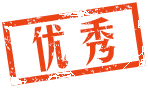
 |手机版|小黑屋|黑曜石论坛
( 萌ICP备20244999号 )MCICP备00000002号|网站地图
|手机版|小黑屋|黑曜石论坛
( 萌ICP备20244999号 )MCICP备00000002号|网站地图